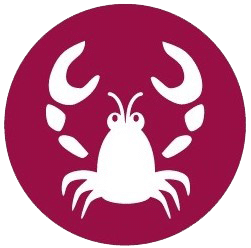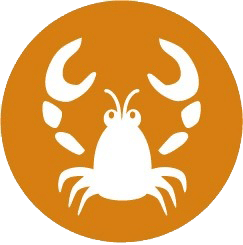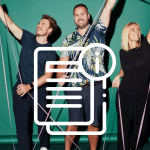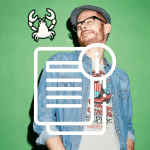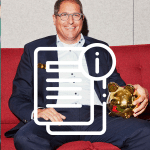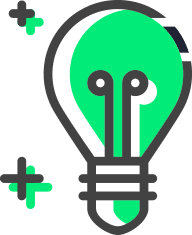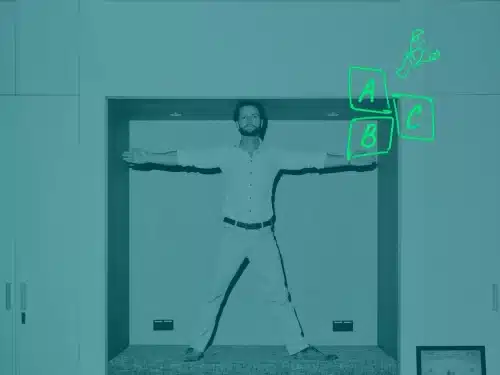What is a protocol?
Protocols are used to exchange data between communication partners. In the past, “Value Added Networks” (VANs) were commonly used for this purpose. Today, data is almost exclusively exchanged via the Internet using freely accessible communication protocols. The choice of protocol depends on the application and the system. Factors such as reliability, encryption, digital signatures, transmission speed, receipt confirmations, etc., also come into play. Before selecting a protocol, you must ensure that the receiver and the sender are technically capable of using it. Both communication partners, therefore, have a say in choosing which communication protocol is ultimately used.
How do protocols work?
Each protocol has a range of capabilities – e.g., file management and transmission (send/receive/delete/copy, etc.) – and come with set commands or messages the communication partners must use to exchange information. Usually, these technical specifications are described in a document published by the Internet Engineering Task Force (IETF) or other organisations, known as ‘Requests for Comments’ (RFC), such as RFC 4130 for AS2 or RFC 959 for FTP.
The communication protocols used in electronic data interchange (EDI/EAI) are almost always client-server-based. This means the client actively connects to the server as the requesting side to execute the required commands after successful authentication. In other words, the client sends a request, which the server evaluates before responding. The network connections are established via TCP (Transmission Control Protocol) and IP (Internet Protocol), i.e., foundational protocols of the Internet Protocol Suite. The data itself is encrypted in the vast majority of cases, often via TLS (Transport Layer Security).
As a rule, teams using communication protocols do not need an in-depth knowledge of each individual RFC, as there are now many standard applications for clients and servers, like the middleware Lobster_data.
Challenges associated with protocols.
Setting up a protocol and using it for communicating with other organisations can initially be challenging. This is mainly due to the fact that the information is not being exchanged in the same network, i.e., within the same company, but is being transmitted online between separate companies. Powerful security tools such as DMZs, firewalls, proxy servers and virus scanners may be needed to ensure safe wireless digital communication and prevent unauthorised third-party access. These security applications must be configured to facilitate secure communication and be available to prevent unauthorised usage. Expertise in this domain can be a worthwhile investment to ensure robust security and seamless compatibility, as highlighted by the below FTP (File Transfer Protocol) example:
FTP operates on a client-server model. The client typically establishes a TCP connection with the server on port 21 for file transfers. The intermediate firewall must be configured to permit communication via this port and others, or the connection cannot be established. The firewall needs to allow communication between the client and the server for both active and passive modes of FTP. Configuring the server to use a specific range of ports for data connections can be helpful, so you can specify which ports the server should listen on for incoming data connections from clients.
Challenges may also arise when working with software products from different manufacturers, as they may not fully adhere to the specifications in the RFC standard. This heterogeneity is generally not problemativ. However, there can be random instances where it comes back to bite you. To avoid this, choose a common, standardised solution. Before purchasing the software, you should also check it has been certified by a recognised body such as the Drummond Group to ensure it fully complies with the AS2 standard.
Finally, it is worth noting that it is not uncommon for connections that have been successfully set up, tested and used in productive operations to suddenly stop working. In most cases, this is because the network configuration or security device settings have been changed on the server or client side. This sadly happens more often than one might like, as network configurations and data transmission software may be managed by different people or departments simply due to the increasing complexity of IT landscapes.
What are the advantages of working with protocols?
Companies can benefit from using communication protocols in several ways:
a) Data transmission is generally fully automated, making it cheaper and less error-prone.
b) Protocols have been used on a global sclae for decades, so they are exceptionally reliable.
c) The transmitted data is generally encrypted and often requires a digital signature, ensuring the integrity of the sender and data security and preventing third parties from gaining unauthorised access to valuable company data.
d) Standardised software now covers most common protocols, eliminating the need for custom programming.
e) The sheer range of protocols out there covers the vast majority of corporate use cases, so companies can quickly transfer information to any communication partner.
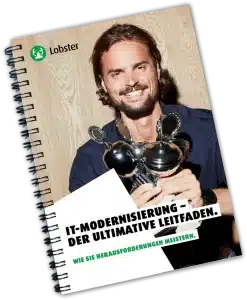
Where does Lobster come in?
With three products, Lobster_data for data integration, Lobster_pro for process automation and Lobster_pim for product information management, Lobster has built a suite of software solutions that support client and server-side communication and cover all common communication protocols as standard. Niche protocols can be purchased as needed. Lobster_data helps organisations of all sizes and industries communicate reliably with minimal intervention. Some Lobster modules, such as the AS2 module, are certified by recognised organisations (Drummond Group).
Lobster_data also has an integrated Asynchronous Sending Module (ASM) for efficient messaging, which collects messages and then transmits them ‘in one go’ to save resources.
In addition, Lobster offers a DMZ system for maximum security. For this purpose, a Lobster integration server is installed in the ‘Demilitarised Zone’ (DMZ), so Lobster_data only forwards incoming data using a proprietary protocol. Outgoing communication can also be processed via the DMZ.