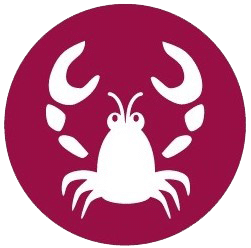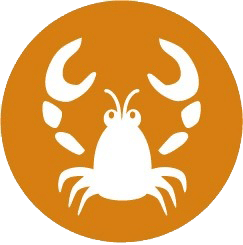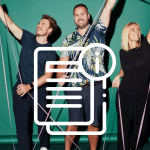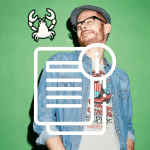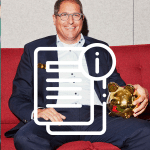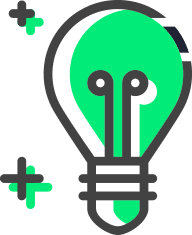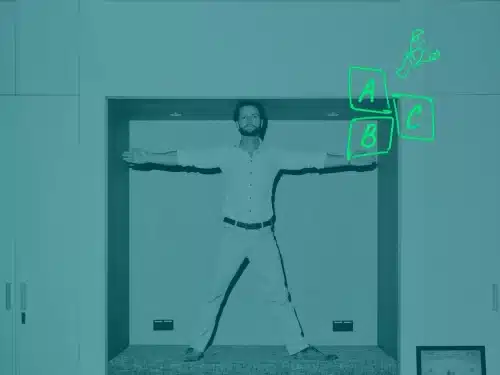Data integration – The basics.
WHAT IS DATA INTEGRATION?
Data integration involves bringing together and standardising data from different sources in a central data repository to use it effectively for analyses and by other departments.
Data integration is not one-size-fits-all, as every company’s IT environment is unique. It can involve a whole range of IT architectures, processes, and different software solutions. The aim is to collect all data in a central data repository, such as a data warehouse or data lake, and make it available for data analyses, process automation, and other business areas.
To do this, heterogeneous (different) data is converted into a preferred, standardised format, cleansed of errors and made available in a central overview.
What is it used for?
A company’s operating systems, software applications and databases generally use different data formats and protocols. This means the data generated by one department may not be compatible with another department’s tools. This creates data silos, where data becomes isolated and cannot be shared or linked with the other areas of an organisation, resulting in inefficient processes, redundant, inconsistent or outdated data and incomplete or incorrect data analyses.
Data integration is therefore needed to convert an organisation’s data and make it available within a central user interface so it can be fully harnessed and managed across departments. The data can then be used in all manner of settings, including data analysis and process optimisation, and can inform various areas of the company, such as
- Data analysis and business intelligence (BI)
- IT management
- Marketing and sales
- Customer relationship management (CRM)
- Human resources management
- Supply chain management (SCM)
- Product development
- Compliance and risk management
- Controlling
- …
The different stages of data integration: How data integration works
Data integration models are usually based on an ETL process (see ETL/ELT). ETL stands for Extract, Transform, Load and means that the data is first read (extracted) from one or more data sources, then processed (transformed) and finally loaded into a database or other repository. The data is cleansed, checked for quality, and transformed so the target system can read it correctly.
In general, the entire data integration process runs as follows:
- Identify data sources
The first step is to identify all relevant data sources. These can be internal sources such as CRM or ERP systems or external sources such as social media and public databases. - Extract data
Once the sources have been identified, the data is extracted. This involves extracting the required data sets from the original systems. - Cleanse data
The extracted data is often incomplete, inconsistent or redundant, so cleansing is essential to ensuring quality and accuracy. This includes removing duplicates, correcting errors and standardising formats. - Integrate data
Now, the cleansed data is merged. This can be done using various techniques such as ETL (Extract, Transform, Load), middleware or data federation. The aim here is to create a coherent database that enables holistic analyses. - Store data
The integrated data must now be stored in a central storage system, such as a data warehouse or data lake. There are dedicated repositories for each specific business area. - Retrieve and analyse data
Finally, the integrated data is queried and analysed. This gives companies a complete, homogenous view of their data, enabling them to unlock valuable insights and make faster, data-driven decisions.
Data integration often becomes relevant to companies looking to migrate their data, i.e., transfer all data to a new system or platform. Once the data sources have been identified as part of the above process, the search for a suitable data integration solution can begin. It will need to meet all business and system requirements and be compatible with both the new and legacy systems. If the company is committed to its legacy systems, a bottom-up approach can help ensure flexible and gradual integration.
Important terms and technologies
Data integration is a multifaceted field encompassing a wide range of terms and technologies. To get to grips with data integration, it can be helpful to understand the underlying terms and concepts.
ETL (Extract, Transform, Load): this process involves extracting data from various source systems, transforming it into a standardised format and loading it into a target system. ETL enables companies to access consolidated and actionable information from the underlying data.
Data warehousing: the process of managing data with a data warehouse, i.e. a central data repository, which combines a company’s data and makes it available for analysis.
API (Application Programming Interface): APIs, or programming interfaces, are particularly important for data integration. They link all systems and applications so they can exchange data and interact with each other in real time. Middleware solutions, therefore, often have API management capabilities.
Middleware: Middleware, such as Lobster_data, is a data integration tool that acts as an intermediary for all operating systems, applications, and databases. It provides a centralised user interface and numerous features that facilitate data integration and data management within the IT landscape.
Data fabric: a modern data management architecture that makes information available and enables comprehensive data integration and management across different systems, platforms and environments.
Data orchestration: refers to the centralised coordination and management of all data flows across different systems, platforms and environments.
Data quality: one of the aims of data integration is to increase data quality and keep it consistent. This is achieved through data cleansing. Here, data errors are identified and corrected, and inconsistencies are eliminated to obtain consistent, high-quality, standardised data.
Master Data Management (MDM): MDM refers to the practices, tools and processes that keep an organisation’s master data – the core data used across different business units –consistent and accurate.
Big data technologies: with the advent of big data, technologies such as Hadoop and Spark have established themselves as important for processing and analysing data volumes. They make it possible to efficiently process large and complex data sets to gain valuable insights.
Cloud-based data integration: integrating data within the cloud offers flexibility and scalability. Cloud-based integration platforms such as iPaaS (Integration Platform as a Service) offer tools and services to facilitate data integration across various cloud and on-premise systems.
Real-Time Data Integration: in today’s fast-paced corporate world, integrating and analysing data in real time is essential. Real-time data integration enables instant insights for faster decision-making.
The benefits of data integration
1. Data integration as a competitive advantage
Access to structured, error-free, real-time information makes businesses more competitive, no matter their size. Properly integrated data supports purchasing and sales and enables well-founded analyses and planning. For example, a well-managed CRM system can deliver insights into a particular region, such as unique consumer habits, culture-specific characteristics, special legal requirements, etc.
2. Adding value with third-party systems
The added value of flexible, open and secure interfaces that can be integrated into a system landscape optimised for data integration should not be underestimated. The easier it is to connect to third-party systems, the more time and money you save. In many cases, being able to comply with certain standards, determined, for example, from the EDI environment (electronic data interchange), can even be a prerequisite for cooperating with other companies to fulfil their integration requirements.
3. Efficient communication with authorities
Companies that work with authorities and other public bodies also benefit from seamless data integration, such as in the context of eGovernment solutions or PEPPOL and the electronically supported public procurement procedure within the European Union. However, there are many compliance-related benefits. New legal requirements can be observed automatically; for example, accounting processes can be optimised, and data records can be submitted faster and on time thanks to direct transmission channels.
Integration-related challenges
Managing large volumes of data
Large volumes of data are required for companies to drive their digital transformation and optimise business processes such as product planning, warehousing and response times to customer enquiries. This data needs to be available at a low cost, suitable for downstream analyses and well-structured. In process management, for example, seamless data integration helps enrich ERP (Enterprise Resource Planning) systems with specific data and set businesses up for business analytics.
Choosing the right tool for data integration
Providers offer a broad range of solutions and services for all use cases. Some may provide data in real time or at predefined intervals. Others are hosted in the cloud or on-premises. Having options is great! However, choosing the right data integration tools for your company’s specific needs can be challenging. You may lack the support to define your requirements and select the most suitable software.
Not to forget the cost implications and how the solution will be integrated within the system environment. To have all bases covered, it makes sense to choose a provider that offers flexible licence models, efficient employee training, and rapid implementation periods.
Dealing with legacy systems
The cost of procurement and automation aside, the additional volumes of information processed during data integration could overload the system. So, it is also important to consider infrastructure capacity.
- Does the data need to be managed differently to ensure enough capacity for new data?
- How can data quality be maintained or optimised? What measures need to be taken to safeguard performance and keep systems running?
- Can existing systems be expanded by adding interfaces and, if necessary, capabilities? Are the old and new systems compatible in any way?
These questions must be clarified, as integrating data means more data availability, and outdated legacy structures should not throttle this benefit.
No integration without a structure
Data integration without prior analysis can lead to failed digital transformation and automation strategies as solutions fall short of their true potential. To avoid frustration at both management and employee levels, it is best to have a precise plan that outlines the status quo, defines financial and human resources, and describes the exact objectives.
Data integration solutions and tools
Data integration solutions are known as middleware, i.e. software translates information for different operating systems, applications and databases to understand. It seamlessly connects all elements of an IT environment and allows them to exchange data and communicate with each other. Depending on the specific IT requirements, one option is to combine several solutions and cover different areas with features that complement each other.
To select the right data integration software, you must first answer a few questions about the type of software you are looking for, the planned application area and the range of features you require.
What type of middleware solution do you need?
- IPaaS: an Integration Platform as a Service (IPaaS) is a data integration solution that is provided in the form of a Software as a Service. It is a holistic data integration platform deployed as a cloud solution and operated on the provider’s servers.
- On-premise solution: unlike an IPaaS solution, an on-premise solution is installed and operated locally, i.e., on the respective company’s servers.
What type of data integration is involved? - Cloud integration: integrating cloud-based services and applications to consolidate and manage data and processes across different cloud platforms.
- Mobile data integration: synchronising and managing data generated by mobile devices and applications with central enterprise systems to ensure seamless data consistency and accessibility.
- Big data integration: consolidating and processing vast and complex data from different sources to make it usable for analysis and business decisions.
- Real-time data integration: continuously integrating data in real time, enabling real-time analyses and faster responses.
What capabilities should the software cover?
- ETL (Extract, Transform, Load)
- API management
- Workflow automation
- Data replication and synchronisation
- Data transformation
- Data virtualisation
- Data visualisation
- Data federation
- Data cleansing
- Master data management
- Data quality management
- Compliance and data security management
- …
Lobster_data: The no-code data integration platform
Lobster has developed two powerful data integration products: Lobster_data and Lobster_pro.
Lobster_data is a market-leading data integration tool. It offers over 13,000 templates for all interfaces that can be intuitively customised to any specification. As a high-performance middleware between internal and external systems, it retrieves and converts data from any platform, making it available in various formats. Mapping the source structure to the target system is exceptionally user-friendly, thanks to the drag-and-drop design. Users also have access to 450 functions for further data processing.
Lobster_pro is based on the technology behind Lobster_data and contains comprehensive features for integrating data to create business processes. Lobster_pro can create workflows and visualise and edit data via freely configurable user forms, output reports, and charts. It also has data storage options, which saves time when making changes.
Suppose data needs to be transferred within the company, either between heterogeneous systems or different departments. This is where Enterprise Application Integration (EAI) comes in to support the internal optimisation of business processes.
Most data, however, is generated for Business Intelligence (BI), i.e., analysis, evaluation, and reporting. BI projects sometimes rely on information collected over long periods, meaning entire databases are created and summarised using key figures. ETL (Extract, Transform, Load) is helpful in this regard. As an error-free, flexible process within data integration, it acts as the primary technology for loading data warehouses. It is, therefore, the foundation for valid and meaningful analyses and data-based business decisions.