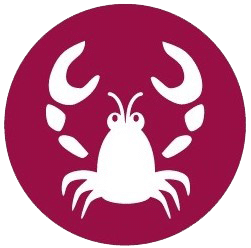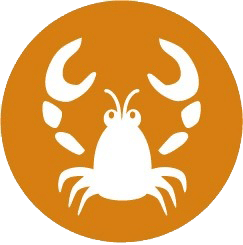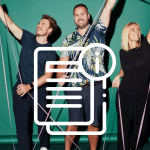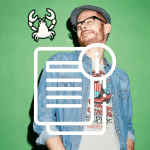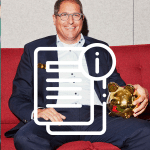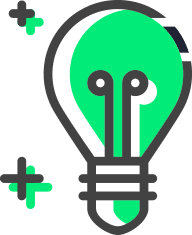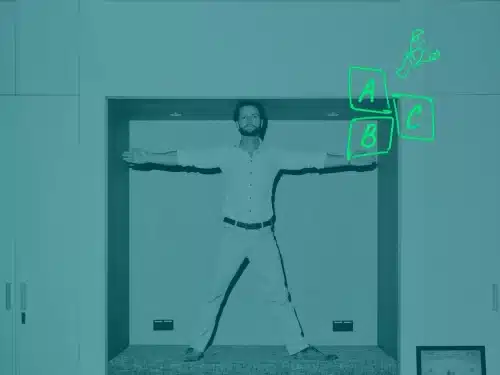What is iPaaS?
iPaaS stands for “Integration Platform as a Service” and refers to cloud-based solutions for data and application integration. Cloud integration platforms help companies network and manage internal and external data sources and cross-system business processes.
A key advantage of an iPaaS solution is that organisations don’t need to develop dedicated middleware or customised adapters for each new integration. Instead, they use ready-made connectors and integration tools, which enable fast and flexible connectivity between a wide range of data sources. In addition, these platforms offer a range of automation and management features, including real-time monitoring, API management, and orchestration and automation capabilities for complex data flows and processes.
The advantages of “data integration as a service.”
It’s easy: all integrations, interfaces (APIs), applications and processes are visible within a central dashboard. If the solution utilises a no-code design, then even non-coders can operate it, which promotes accessibility, especially for less technically savvy teams.
It’s fast: iPaaS solutions can be implemented quickly and deployed almost immediately. Ready-made connectors are used to quickly and efficiently link various data and applications.
It’s flexible: The ability to connect both modern software and legacy systems means individual workflows can be outsourced, and changes can be made at short notice. Moreover, the cloud can integrate data from different (server) locations, whether on-premise or multi-cloud infrastructures – and from anywhere via a browser.
It’s scalable: These integration solutions are highly scalable, so you can flexibly add or remove (server) resources as needed.
It’s cost-efficient: as there are no fees for developing your own solutions or running your own hardware, the initial costs are considerably lower – a major advantage of iPaaS. In addition, companies generally only pay for the hardware resources and capabilities that are actually used, which can be scaled as demand increases.
How do iPaaS solutions work?
An iPaaS solution is a central platform that connects all data and processes within a company and offers a range of tools and capabilities for managing data and processes. Common features include:
- API management
- application integration/EAI
- electronic data interchange (EDI)
- process automation
- and application development
Supporting microservices within a service-oriented architecture (SOA)
An iPaaS streamlines corporate data/process management across different systems and platforms and bases it in the cloud. All data, applications, and business processes are collated, visualised, and linked within a central dashboard, where they can be managed using a clear interface. Changes are made at the click of a button using drag-and-drop.
The level of technical skill required for this depends primarily on whether the solution being used is low-code or no-code. Low-code solutions require only a small amount of code to be created manually. In contrast, no-code solutions need no coding skills at all. This means less tech-savvy employees can be involved in data integration, data management, process automation, and application development processes.
To ensure its data sources are compatible, an iPaaS will have to support a wide range of formats, protocols and standards for connecting and communicating with the various system components. The cloud offers excellent flexibility here, as new applications can be integrated, processes can be outsourced, and even entire IT environments can be relocated quickly with the help of ready-made connectors.
Important features and capabilities of cloud integration platforms
Data integration and management: data from a wide variety of sources is linked together and managed centrally.
Application development and EAI: capabilities for developing, integrating and providing business applications.
Cloud-to-cloud and on-premise integration: applications and systems are connected in the cloud or the company’s local network.
EDI (electronic data interchange): data exchange between business partners is standardised – a key consideration for processing electronic orders and invoices, for example.
Real-time data processing: data is processed and analysed in real time, unlocking data-driven decision-making capabilities and rapid responsiveness to new situations.
Connectivity and API management: a large number of ready-made connectors and features for managing interfaces (APIs) ensure compatibility between different applications and systems.
Database management: comprehensive database management features, including organising, storing and backing up data.
Data mapping and transformation: data is converted from one format to another as required, or data fields are mapped between different sources.
Process automation: recurring tasks and business processes are automated easily.
Enterprise Service Bus (ESB): an architectural component that facilitates integrating and communicating different business applications.
Support for SOAs and microservice architectures: provides the necessary infrastructure and tools to support service-oriented architectures (SOA) and modularly integrable microservices.
Security and compliance management: monitoring and control capabilities to ensure data transfers and storage comply with legal requirements and are protected against unauthorised access.
Monitoring and analysis functions: monitoring and performance analysis capabilities for evaluating IT and business process efficiency and identifying potential for optimisation.
Identity and access management (IAM): limits access to resources within a company to only authorised users.
Documentation management: features for creating and managing documentation to facilitate availability and access.
SaaS, PaaS, iPaaS – what’s the difference?
Cloud services are referred to as Software as a Service (SaaS), which means that they are managed by the provider and provided as a “managed service”, i.e. a service managed by the iPaaS provider via the Internet for a fee.
There are different types of SaaS solutions, such as PaaS and iPaaS. Let’s look at the various acronyms to help you distinguish between the different versions.
Software as a Service (SaaS) is the overarching term for a software distribution model in which software applications are hosted by a third-party provider and made available over the Internet as a cloud service. Users can access the respective service from anywhere via a web browser.
Platform as a Service (PaaS) refers to a cloud computing model that provides a platform for customers to develop, run, and manage applications without dealing with the complexity of building and maintaining the infrastructure typically associated with developing and launching an app.
Integration Platform as a Service (iPaaS) refers to a specific type of PaaS solution designed for integrating (linking) various applications, data and processes within and outside a company’s IT environment. iPaaS solutions come with standardised integration options for a wide range of cloud and on-premise applications, so they can be linked and managed in a graphical user interface. Processes can also be visualised, adapted and automated with an iPaaS. These solutions are inherently B2B and are also referred to as EiPaaS, with the “E” standing for “Enterprise”.
What to look for when choosing an iPaaS solution
When choosing the right iPaaS solution, consider several criteria to ensure that your preferred product is compatible with your existing systems and meets all other requirements.
- Variety and quality of connectors: check which application and data source connectors are included and confirm they cover all system components you want to integrate. Also, check the quality of these connectors and how recently they were updated.
- Scalability: the right iPaaS must be able to grow with your organisation and adapt to changing data volumes and integration requirements. Scalable platforms will be able to handle larger integration projects and data volumes as needed, without sacrificing on performance.
- Security and compliance: iPaaS integrates sensitive data across different systems and applications, so robust security and compliance features must be implemented to prevent data leaks, compliance breaches and other security threats.
- Ease of use: consider the future users of the platform and their technical backgrounds and decide early on whether a no-code or low-code solution is more suitable. Depending on who will be working with the platform, they will either benefit from the intuitive usability of a no-code platform or prefer the customisation options of a low-code platform and their own code.
- Support and community: check that the developer has an active community and competent customer support, which can prove useful when solving technical problems and learning how to use the platform. Also, check whether telephone support is available.
- Pricing model: compare different providers and their pricing models to find a solution that offers a balanced price-performance ratio. Pay particular attention to how the product is scaled and how each edition is priced. See if the data volume increases in line with the scaling and whether additional features are included.
your free EDI guide.
160 pages of EDI knowledge. For all. From non-IT people to integration professionals.
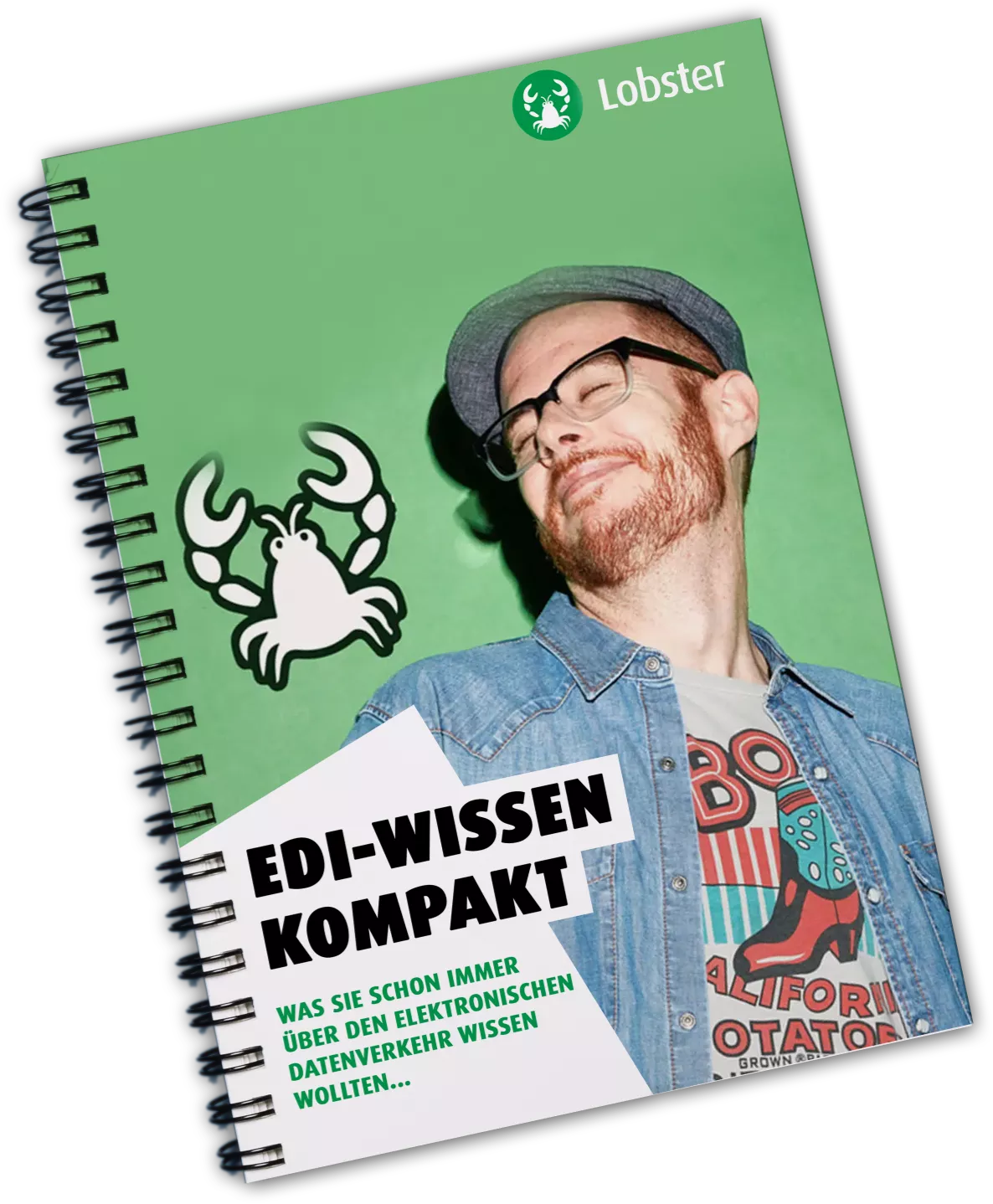
Lobster_data: The no-code iPaaS for all requirements
With our iPaaS solution Lobster_data, all your data and processes are collected in one place but can be accessed anywhere.
Plug-and-play: Lobster_data is up and running in the time it takes to write the requirements catalogue for competitor solutions.
No-code instead of low-code: the tool can be used without any coding skills, which not only relieves your developers but also helps less technical teams help themselves.
Maximum connectivity: with over 90 pre-built connectors, Lobster_data is compatible with all common systems, even legacy systems.
450+ functions: from data migration to process automation and application development, Lobster_data is a powerful multi-tool for mapping and managing all IT and business logic.
Contact us today for a no-obligation consultation and discover why 98% of our customers recommend us!