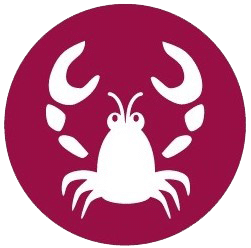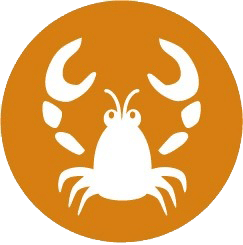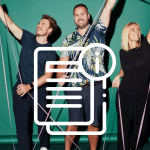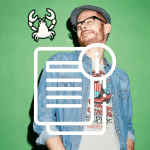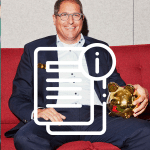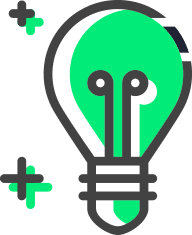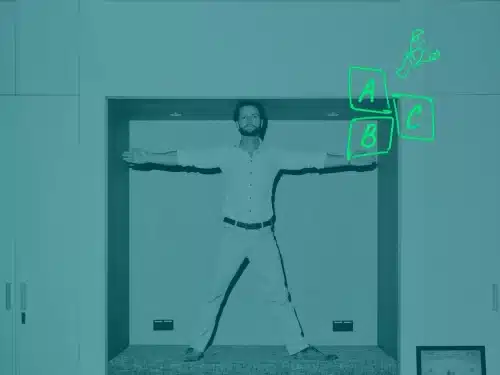What does no-code mean?
A no-code tool can refer to a platform or development environment that is operated without programming skills. It is highlighted as being “no-code” because it relates to a tool that usually requires programming language.
No-code platforms and tools can be used to create websites and mobile apps or even manage complex IT systems without a single line of code. Instead, the user relies on graphical controls within a drag-and-drop setting. Individual elements are, therefore, created using a graphical user interface rather than a developer console, as in conventional coding.
Advantages and disadvantages of no-code development
No-code development has several advantages and disadvantages, which can be weighted differently depending on the project and objective.
Advantages
- Faster and more flexible development cycles
- Cost savings due to reduced need for dedicated developers
- Democratisation of the development process, as non-developers can also contribute
- Streamlined collaboration between developers and specialist departments
Disadvantages
- Limited flexibility for complex or particular requirements
- Dependence on providers of no-code development platforms
- Lack of control of the infrastructure and the underlying code
Low-code vs. no-code – two different approaches
No-code platforms allow users to develop software without any programming skills but are less flexible than conventional development environments as the underlying code cannot be adapted manually. Low-code platforms pursue a similar objective but offer the possibility of integrating your own code and are, therefore, somewhat more flexible.
No-code platforms …
- can be operated with no programming skills at all.
- are used to create software by dragging and dropping graphical building blocks.
- are primarily aimed at users with no deep understanding of programming.
Low-code platforms …
- can be operated with almost no programming skills.
- are used to create software by dragging and dropping graphical building blocks.
- are primarily aimed at advanced and professional users who do not want to or cannot do without the flexibility of user-defined code.
Application development: developing software without programming knowledge
Companies are increasingly turning to no-code application development tools to accelerate digital transformation and reduce IT workloads. No-code development tools can quickly digitalise, optimise and automate business processes without having to rely on IT.
A key area of application in companies is the development of internal tools and business applications that are specifically tailored to the company’s needs. These include applications for project management, ERP systems, CRM systems or special workflow management tools.
No-code app builders are also ideal for rapidly creating prototypes and MVPs (minimum viable products). Organisations can implement functioning prototypes quickly and gain initial feedback from stakeholders or users early on. Marketing also benefits from no-code solutions, as landing pages, surveys or event registration forms, for example, can be created and published with just a few clicks.
Another area of application is integrating (linking) and automating business processes. No-code platforms generally offer pre-built integrations for common business applications and services, enabling processes such as data import/export, communication between different systems and the creation of complex workflows to be automated without conventional code.
No-code platforms and tools in practice
The trend is clearly moving towards no-code: while the combined market for no-code and low-code platforms is estimated to be worth around USD 37 billion in 2024, it is expected to reach USD 45 billion by 2027 and a whopping USD 187 billion by 2030. In the following, we will examine the most popular areas of no-code deployment.
Web development: building websites with drag-and-drop
Building websites has become much easier over the past decade. This shift was initially driven by the introduction of no-code web development with drag-and-drop modules and has since accelerated with the increased use of AI tools. Individuals and companies can now create and operate visually appealing and functional websites in no time at all using modern low-code/no-code content management systems (CMS) such as WordPress, Squarespace, WIX or Shopify.
Website builders offer a wide range of templates and widgets that can be easily inserted and customised using drag-and-drop in a graphical user interface. Users can quickly create layouts, integrate different content and even add more complex functionalities or e-commerce integrations (e.g. WooCommerce in WordPress) without code.
Data integration: managing IT environments without code
No-code data integration platforms are also popular for managing corporate IT landscapes. The tools quickly link applications and systems, optimise and automate processes, manage APIs and can even be used to build entire applications. The resulting democratisation of data promotes more efficient data usage within organisations and supports data-driven decision-making.
Process automation: efficient workflows without scripts
No-code tools are also becoming increasingly popular solutions for automating business processes. With the help of visual data modelling, clear workflows and process overviews, users with no prior technical knowledge can now easily manage and automate processes – something that would not have been possible just a few years ago without manual programming.
Process automation ranges from simple email notifications to more complex processes such as e-fulfilment. Benefits include efficiency gains, lower costs, lower error rates, and improved scalability of business processes.
Everything in one place: the no-code platform Lobster_data in action
In order to pursue their digital transformation strategies, companies need to identify efficient, customisable and quickly implementable solutions for their business processes, data integration and application development.
This is exactly where the holistic no-code platform Lobster_data comes in. As a cost-efficient and intuitive no-code solution for data integration, process automation, and application development, it can be implemented quickly and has the essentials covered – from integrating complex IT environments and building business applications without code to visually modelling and automating business processes.
Data integration and application development
With Lobster_data, companies of any size and industry can link their data sources, manage their interfaces centrally and monitor and control all their data streams. All without a developer. The no-code software offers over 90 connectors to all common systems, formats and protocols and has all bases covered with over 450 functions.
Lobster_data at a glance – advantages and features
- One platform that does it all: API management, EDI, EAI, ETL/ELT, IoT and Industry 4.0 integration
- User-friendly, intuitive, no-code design, so no programming skills needed
- Seamless and secure data transfers
- Compatible with many different systems, platforms and formats
- Suitable for internal data integration and connecting external partners
- Accessible from anywhere via a web browser (e.g. Chrome, Firefox, Safari)
- Countless ready-made modules & connectors (including >450 functions, >50 input/output paths, >90 connectors to all common systems)
- All common industry standards included (e.g. >10,000 EDIFACT templates)
- Automatic format recognition
- Can be learnt in just three days of training.
- A wide range of additional features (security, high performance, data cockpit, workflow, and more)
- Enables heterogeneous source data to be converted into structured, editable data before being manipulated and enriched, improving data quality
- Includes business logic mapping features – a key prerequisite for downstream automation, collaborative data management and data-based decision-making.
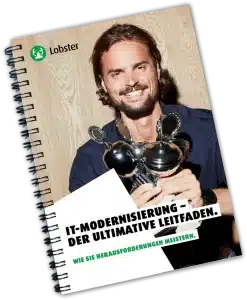
Process automation
Data integration alone, however, is not the end of the story. Building on Lobster_data, in combination with Lobster_pro, you can visualise your entire business logic, automate your processes and even develop complex (business) applications independently using no code. The platform is inherently flexible and scalable, so it can grow with you, providing a solid foundation for your digital transformation.
Advantages in combination with Lobster_pro
- Form designer: design of forms & summaries using drag & drop
- Workflow engine for any business logic, industry and department
- Visual data modelling
- Create and manage documents efficiently
- Multi-client capability and approval features
- Can be used internationally thanks to its language management capabilities
- Accessible from anywhere: platform-independent and intuitive HTML application
- User-friendly dashboards and portals
Book in for a non-binding consultation on your individual use case today, and discover the power of our intuitive user interface and the wide range of features. It’s not for nothing that we have a customer retention rate of 98%!