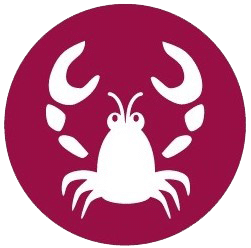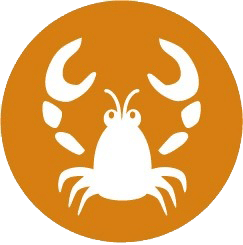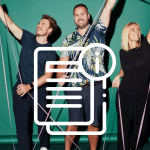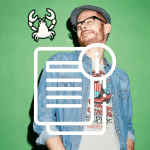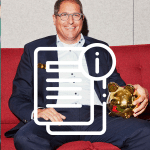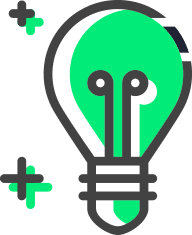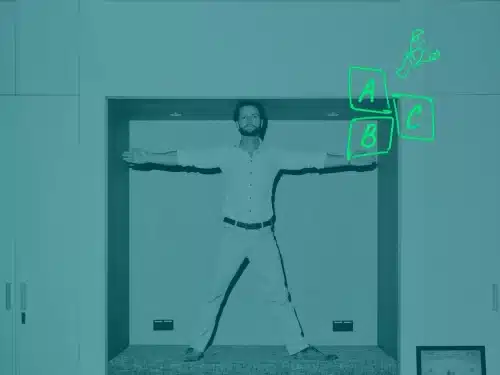What is process automation?
Process automation usually refers to the software-supported automation of business processes, which aims to simplify and accelerate recurring manual processes and workflows.
Advantages and goals of process automation
Through automation, manual tasks can be significantly minimised or eliminated entirely, resulting in efficiency gains and cost savings – the two key objectives of companies pursuing process automation strategies.
The benefits include:
- Increased process efficiency
- Cost savings
- Reduced error rates
- Improved quality and consistency
- Increased transparency and traceability
- Improved scalability
- Faster response times
- Optimised use of resources
- More accessible data management and analysis
- Increased customer and employee satisfaction
- Increased security
Process automation in practice
Automated invoice approvals are a tangible example of how process automation can alleviate day-to-day tasks. Instead of having to manually check and approve each individual invoice, automated systems can take care of this time-consuming task independently. The software checks invoices based on predefined rules and criteria and either approves them directly or forwards them for further review.
It is even possible to automate more complex processes, such as customer support. AI-based chatbots can automatically answer frequently asked questions without human intervention, allowing support staff to focus on more difficult customer enquiries.
Warehouse management is another good example. ERP systems can manage stock levels and automatically trigger reorders when stock levels fall below a certain threshold.
Process automation frees employees from routine and time-consuming tasks, allowing them to focus on higher-value activities that require creative thinking and strategic planning. Not only does this lead to a more efficient way of working, but it can also increase employee satisfaction as they can devote themselves to more valuable and fulfilling tasks.
The difference between digitalised and automated processes
Digitalisation and automation are often mistakenly seen as synonymous. However, they actually refer to two very different concepts:
- Digitalisation refers to the conversion of analogue information into digital formats, such as paper documents into PDF files. It is primarily about simplifying access to and storage of information.
- Automation, on the other hand, aims to simplify, accelerate and optimise a process or workflow by having technology take on previously manual tasks. Although automation generally runs on digitised data, it goes one step further by performing recurring actions without human intervention. Digitalisation is usually the first port of call before automating a process, as it forms the foundation on which automated systems can be built.
What areas can benefit from process automation?
Process automation is used in almost all areas of a company and is not just limited to certain industries or departments. In principle, all operational processes benefit from process automation, regardless of the industry or department. It is used particularly frequently in the following areas:
- Customer service: automated systems such as chatbots and virtual assistants can handle customer enquiries around the clock by responding to frequently asked questions, taking orders or routing customers to the right contacts within the business.
- Finance and accounting: invoicing, payment processing, payroll accounting, and financial reporting can be largely automated. This reduces errors and also helps meet compliance obligations.
- Human resources (HR): from automated screening of applicants and onboarding to time and attendance tracking, HR departments are using automation to streamline administrative tasks and focus more on strategic initiatives.
- Manufacturing: process automation helps manage machines and production lines.
- Marketing: automation tools unlock personalised, cross-channel customer communication and campaign management to help evaluate customer data automatically.
- Logistics: benefits include automated warehousing, inventory management and route planning.
- Purchasing and procurement: from determining requirements to ordering and invoice verification, automated procurement systems optimise the purchasing process and help cut costs.
- IT management: automation plays a crucial role in IT, from network monitoring and management to software distribution, disaster recovery and backing up data.
Which processes are suitable for automation?
The type of processes that are suitable for automation depends on various factors, such as the regularity, (data) volume and complexity of the respective tasks. When deciding whether or not to automate a process, it is essential to evaluate the potential ROI (return on investment) and consider how automation can help employees and improve service quality.
In general, processes are particularly well suited to automation if the following criteria apply:
- repeatable and predictable (routine)
- data-intensive
- rule-based
- highly error-prove
Methods and technologies for business process automation (BPA)
Business process automation (BPA) comprises various methods and technologies that aim to make company processes more efficient through automation. Each method has its specific areas of application and advantages, which is why many companies combine several of them.
The most critical areas of application for BPA:
- Workflow automation
- Data integration, including enterprise application integration (EAI)
- Data capture and analysis
- Process management and monitoring
Read on for an overview of the most essential BPA methods.
Business Process Management (BPM)
Business Process Management is a holistic, systematic approach to improving business performance through the effective design, implementation, utilisation and monitoring of all business processes. It combines BPA with other management practices to continuously improve all processes.
BPM includes the following tasks:
- Process modelling
- Process analysis
- Process design and optimisation
- Process implementation
- Process monitoring and management
The BPM method uses workflow management systems, document management systems (DMS) and business intelligence (BI) tools to design and manage processes efficiently. This holistic approach enables companies to become more agile and react better to changes.
Robotic Process Automation (RPA)
Robotic process automation (RPA) is a technology that allows businesses to automate by imitating human interactions with digital systems. RPA software can use robots or “bots” to automate routine tasks by simulating user input, interacting with applications, and transferring data between systems.
In contrast to conventional automation methods, which often require complex integration, RPA can act directly within the user interface and be implemented quickly and without major adjustments to the existing IT infrastructure.
Important features of RPA:
- Non-invasive: existing systems can be used without changing or replacing them.
- Scalable: bots can be quickly adapted and duplicated to accommodate rising demand or otherwise adapt.
- Rule-based: RPA follows clearly defined rules.
- Flexible: bots can work around the clock, making them highly productive and increasing efficiency.
Typical use cases for RPA include:
- Data migration and input
- Reporting
- Customer account management
RPA has established itself as a cost-effective solution for automating manual, time-consuming and error-prone tasks, allowing employees to focus on key responsibilities.
Digital Process Automation (DPA)
Digital process automation builds on the concept of RPA by going beyond simple process automation to support more complex automation tasks. These processes mimic human interactions, integrate with different systems, and handle complex data. DPA aims to automate end-to-end processes, focusing on optimising the entire workflow, not just individual tasks. Overall, this leads to a comprehensive transformation of business processes with more automation.
Core features of DPA:
- End-to-end automation: DPA focuses on automating the entire workflow, not just isolated tasks.
- Integration: DPA tools can integrate different systems and applications, enabling a seamless data flow between the various data sources.
- User-friendliness: DPA solutions are usually designed to be user-friendly so even non-tech users can automate processes.
- Analytics and insights: advanced analytics functions enable process optimisation through data-driven decisions.
DPA technologies are particularly suitable for complex processes that go beyond simple rule-based action and require deep integration into existing IT systems. Examples include automated customer onboarding processes, managing supply chains, and automating compliance checks.
DPA allows companies to drive digital transformation with increased productivity and agility for an enhanced customer experience.
Intelligent Process Automation (IPA)
Intelligent Process Automation (IPA) combines Robotic Process Automation (RPA) with Artificial Intelligence (AI) and Machine Learning (ML) to automate not only rule-based tasks but also processes that require decisions based on unstructured data and complex interactions. IPA systems can learn from past actions, improve their performance over time, and take on increasingly complex tasks.
Important features of IPA:
- Learning capacity: IPA systems use machine learning and AI to recognise patterns, make business predictions and unlock data-driven decision-making.
- Processing unstructured data: text, images, emails and other forms of unstructured data can be interpreted.
- Advanced automation: IPA goes beyond simple, repetitive tasks and can automate more complex processes that require adaptability and decision-making.
Application examples:
- Customer enquiries
- Document analysis
- Fraud detection (fraud detection)
First steps towards automating processes
Automated business processes can transform an organisation. However, they require careful planning. Below, we explain the first steps to start automating processes.
1. Identify your automation goals
Before you begin, define concrete goals for your automation strategy. Specific, clear objectives will help you select processes, methods and technologies best suited to the requirements.
Ask yourself the following questions:
- What problems do you want to solve?
- Which processes could be more efficient?
- Are your goals focused on reducing costs, increasing efficiency, improving quality or improving employee or customer satisfaction?
2. Choose the right tools and technologies
There is a wide range of automation tools and technologies on the market, from RPA to BPM to AI-based solutions. Your ideal solution could vary depending on
- the type and complexity of the processes to be automated,
- the requirements for integrating with existing systems and
- the budget.
Before deciding, it can help to speak with vendors and schedule demos or pilot projects to assess whether a solution meets your organisation’s needs.
3. Plan your automation strategy
Once you have defined your goals and selected the right tools, it’s time to develop a well-thought-out automation strategy. This includes deciding which processes need to be automated as a priority – companies often start with the “low-hanging fruit”, which promises the fastest and greatest results.
A detailed project plan should also be drawn up, specifying:
- the time frame,
- the budget,
- the teams involved, and
- relevant milestones.
Involving the IT department and end users in this process can help identify and resolve technical and operational challenges early on.
Common challenges and how to deal with them
Managing doubts and resistance within the team
New technologies can cause uncertainty and be met with resistance from employees. This is particularly true if they fear automation could replace their jobs.
Therefore, transparent communication is particularly important to highlight the objectives of the new processes and showcase the benefits of automation to all affected employees. Affected employees need to know that their expertise is still needed and see how they will benefit from the new processes in their day-to-day work. Training and development programmes can also help adapt employees’ skills to the new requirements.
Developing scaling strategies
Although initial automation projects are often successful, these successes cannot always be easily transferred to other or larger areas. Gradual scaling, starting with small, manageable projects, allows companies to gain experience and adapt their strategy accordingly.
Companies would do well to develop a comprehensive scaling strategy that prioritises automation based on expected ROI and strategic importance to the business. The plan should ensure the necessary infrastructure and resources are in place to support more automated processes without jeopardising system stability.
How to measure success
Without clear criteria for measuring success, it can be difficult or even impossible to quantify the actual benefits of automation. Therefore, you should define concrete (SMART) goals for your automation projects, which you evaluate using a benefit analysis. Regular reviews can also help assess interim successes so that any necessary adjustments can be made.
Tools for automating business processes
Companies today have a wide range of tools at their disposal for automating business processes. These tools often perform various tasks, from automating simple assignments to navigating complex automation based on AI and ML (machine learning). Below, we have listed several key categories and examples of process automation tools.
Robotic process automation (RPA) tools
RPA tools automate routine tasks based on user interface interactions. They are particularly useful for functions that follow clear, repetitive rules, such as data entry, form filling or simple data transfers.
- UiPath: an RPA platform for automating manual, rule-based business processes.
- Automation Anywhere: another leading RPA tool that uses user-friendly bots to automate repetitive tasks.
- Blue Prism: focuses on providing a digital workforce that automates rule-based tasks.
Business process management (BPM) tools
BPM tools model, execute, monitor and optimise business processes. They offer a comprehensive approach to managing business processes and usually help integrate different systems.
- Bizagi: a BPM solution that models, automates, and optimises business processes.
- Camunda: an open-source BPM tool with business process modelling, automation and monitoring capabilities.
- Pega: a comprehensive BPM and Customer Relationship Management (CRM) platform that focuses on excellent customer service and operational efficiency.
Digital Process Automation (DPA) Tools
- Lobster_data: an intuitive no-code platform that, in conjunction with Lobster_pro, offers comprehensive business process modelling and automation capabilities as well as data integrations and application development options.
- Appian: a low-code platform for rapidly developing applications and automating business processes.
- OutSystems: a low-code platform that supports the rapid development of applications for process automation.
Intelligent Process Automation (IPA) Tools
- IBM Watson: provides advanced AI capabilities for automating complex processes.
- Microsoft Power Automate: creates automation workflows between applications and services for data processing and automation purposes.
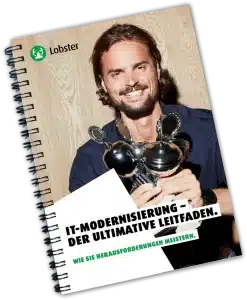
Modelling and automating business processes without programming knowledge
Flexible and scalable processes are the key to staying competitive – and automation is the catalyst. This is precisely where Lobster_pro comes in, as part of the holistic no-code middleware Lobster_data. The intuitive platform helps users model and automate business processes across departments – without any coding skills.
In addition to automating business processes, integrating Lobster_data allows you to seamlessly link all your internal/external systems and applications, eliminate media disruptions and centrally manage your entire IT environment. The role-based user interface lets you intuitively map your entire business logic and quickly identify optimisation potential.
The exceptional flexibility of the modular platform benefits companies of all sizes and industries. It allows for easy implementation of umbrella systems for individual or multiple systems and helps companies establish centralised self-service portals for overseeing and managing current workflows.
Lobster_pro’s scalability and flexibility and its comprehensive range of add-ons make it an incredible powerhouse for organisations looking to drive their process automation strategies. Schedule a no-obligation consultation with one of our automation specialists today to learn more.